Renaming Shared Parameters In Revit Project files. Is it possible?
- Andreas Ricke
- Mar 2, 2021
- 2 min read
If you have ever tried to rename a shared parameter in a Revit project, and I mean really tried, you will know just how difficult it is, or you will have come to the conclusion it is simply not possible.
Actually changing a shared parameter name in the shared parameter file is not hard, you just use a text editor and change the name. Unfortunately reinserting the shared parameter in your project will not change the name in the project.
ARUtils has previously allowed you to reconcile parameter names in Families, however until now that was not possible in project files. The basic issue with renaming Shared Parameters in a project file is that the Shared Parameters are stored in a non user accessible part of the Revit database. This part can be accessed via the API but even with the API shared parameters can only be deleted and not renamed.
In order to manually change the parameter names to those used in the shared parameter file requires you to record where it is used, the values it has, then delete the existing parameter in the project file (via the API) and then reinsert the new parameter and reestablish all of the places it was used and the values that it had been assigned. You are looking at processing families, project parameters, values assigned to instances and to types, even schedules. A lot of work really does not do justice to the immensity of the task.
ARUtils - Sync Shared Parameters (part of ARUtils - Head of the Family) carries out the complex processes involved. It records where and how the parameter is used, the values it has, the families it is used in, the schedules it is used in, even the sorting/grouping/filtering applied to schedules. Once all this is established the old parameter is deleted and the newly named parameter inserted and reestablished with all the values and usage, whether they are project parameters assigned to categories, family parameters in families, and also how they were used in schedules.
How much time does this routine save you? How much more certain are you of a complete transition? From a time saving point of view you are talking about spending a few minutes as compared to one or more days. From an accuracy point of view one hopes it will be a 100% accuracy rate as opposed to 90%? 95%? Who really knows. You can be certain that a single button press is much better than days of work.











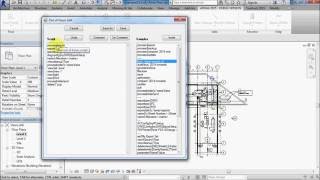











Comments