Update Links / References
- Andreas Ricke
- Jun 22, 2017
- 1 min read
If you have ever moved Revit projects to another location you are likely to find that all your links are broken. Fixing this by opening the projects and relinking all the Revit, DWG, etc links is the absolute definition of TEDIUM.
With this command you can repath all your links and at a “Super Fast” speed. Files are only partially opened and this results in super-fast (only seconds per project) updates.

Selecting the projects to have links updated

Selecting the missing links folder
You can find the command "Update File References" under the "File Utilities" pull down










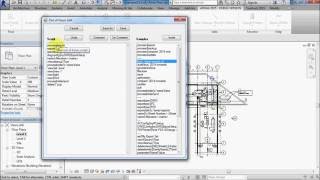











Comments