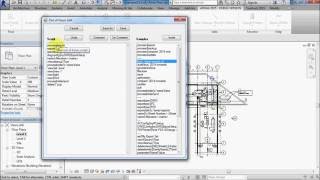Search


Revit Project Performance
Along similar lines to the “Health Check” command this routine uses the built in routines that occasionally present in the “Revit |...


Revit Project Health - Check and Correct
Hi All, with health something we are all thinking about, ARUtils has added a new routine to do a “Health Check” on your project files....