Tracking project time - ARTimeTracker
- Andreas Ricke
- Jul 31, 2017
- 2 min read
Hi All,
I recently had a request regarding tracking time spent in Revit. Whilst ARWatchDog lets you track time spent having a program open, ARUtils had no functionality that would let you track time spent in a file, or in a project. Of course for regular readers you know what comes next, “It does now!”
As a user opens, closes, and executes commands in a project file, the file as well as the project number and user are recorded to a central location. Most aspects of the routine are user definable. You can define:
Where log files are stored
How the project number is determined
How often “working in the file” is checked

The “Verbose” version of the project log file. In this case the project number is derived from the “Project Number” parameter in the project file. Project folders are another option for determining the project number.
Apart from installing the latest releases of ARUtils 2014, 15, 16, 17, or 18, on all your computers (hopefully IT has this as a fairly simple process, if not contact me) all that is required is to configure a file “TimeTracker.config” in your network license folder. Once this is done all machines with valid ARUtils licenses will record time spent working in files back to the central store. There is no enabling, disabling, setting job numbers required. It will just work silently in the background.
It will now be easy to check:
Who is working on a project
How long they have really worked in that project
Time that should be charged to clients
If you jump from project to project during your working day you will also very easily be able to determine how much time you have spent on each project and there ease the issues related to filling out a time sheet.
ARTimeTracker-Analyse:
Of course having the data is one thing, analysing it something else. Part of ARTimeTracker is ARTimeTracker-Analyse. With this routine you can quickly summarise data based on users day by day, week by week, or as a total of all the selected Time log files. For those more tech savvy the routine can also be run from the command line which further allows the routine to be set up as a scheduled task.

Various summaries provided by ARTimeTracker-Analyse.










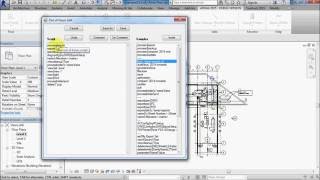











Accurately tracking time spent on project tasks is often overlooked, but it plays a vital role in understanding resource utilization and improving future estimates. ArtimeTracker seems like a practical solution, especially for teams working within Revit environments where detailed time insights can directly impact efficiency. Investing in a reliable tracking project software helps organizations not just log hours but uncover patterns, optimize workflows, and strengthen project accountability. It's encouraging to see tools developed with such targeted functionality for real-world project challenges.