ARUtils and Parameters
- Andreas Ricke
- Jun 8, 2017
- 2 min read
Updated: Mar 2, 2021
Hi All,
Recently I have been discussing parameters with a client and realised just how many ways there are of improving your Revit workflows with Parameters using ARUtils. Sometimes the many solutions that ARUtils offers can make finding the right command time consuming. You can of course just contact us with your problem for some guidance, alternatively the following may prove to be of assistance.
Updating values in your project:
Import / Export Anything Of note is the ability to update family parameters based on their name and type. Most other 3rd party routines rely on unique identifiers to link the excel and project files; these can vary from one Revit file to the next. By using this facility you can update the Type Marks of families across multiple project files. E.g., the family “Task Chair | Secretary” needs to have its type mark changed to “CHSec” in a number of project files. With ARUtils this is simple. Show me how
Import / Export Formatted - A highly formatted export from Revit.
Import / Export Rooms - Work with rooms
Import / Export Sheets - Work with drawing sheets
Import / Export Views - Work with views
Updating values in Families on disk:
Head of the Family With Head of the family you can easily set all the values of a parameter to a common value e.g., Manufacturer set to “ACME”. Set values on a one by one basis using an Excel control file. Of course you can also add/delete/rename/replace as well. Show me how
View/Display Parameter Values graphically:
Parameter View Creator Lets you 3D isolate all families having a common parameter value.
Parameter Value Colouriser Apply filters to a view colouring items based on parameter values, e.g., colour items based on the manufacturer. Show me how
Parameter Wall Tape Apply a “tape” to walls based on parameter values related to the wall type, e.g., Fire Rating.
Select items by parameter values:
Select by parameter value Quickly and easily select all items of a type that have a common value, or a number of common values. AND and OR functionality is supported.
ARFind Search for items that have a common parameter value (or name) across item types
Adding parameters to families:
Head of the Family Add/Rename/Replace/Delete parameters from families on disk. Swap family parameters with shared parameters. Show me how
Parameter Manager Quickly add / delete parameters in all families in your project, embed associated project parameters into families, export shared parameters to a shared parameter file. Show me how
And the rest:
Associate Parameters Easily link values of nested/shared families in a family to be revealed in the top family.
Key Parameter Cloner Allow Key Parameters to be reported on in schedules
Out of Hours When backing up a project you can update embedded parameters to reflect the export time or purpose.
ARUtils parameter delete Delete all ARUtils parameters from your project.
Parameter Manager - Manage project and family parameters. Also totally remove shared parameters from your project. Show me how.










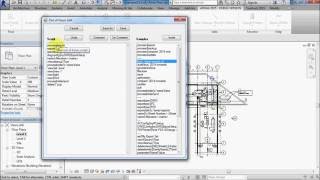











Comments